How to add an additional email for CMAC newsletters and team communications
- Log into your athlete's account by clicking on "Log in" in the upper right corner.
- Click on their name in the upper right corner to view their profile.
- Click the green "Edit Profile" button.
- Scroll down to Parent Information and add or change your set of emails here.
- Click "Save" on the bottom of the page.
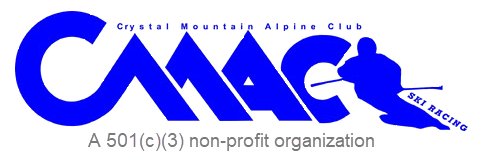





















%20Logo.jpg)
